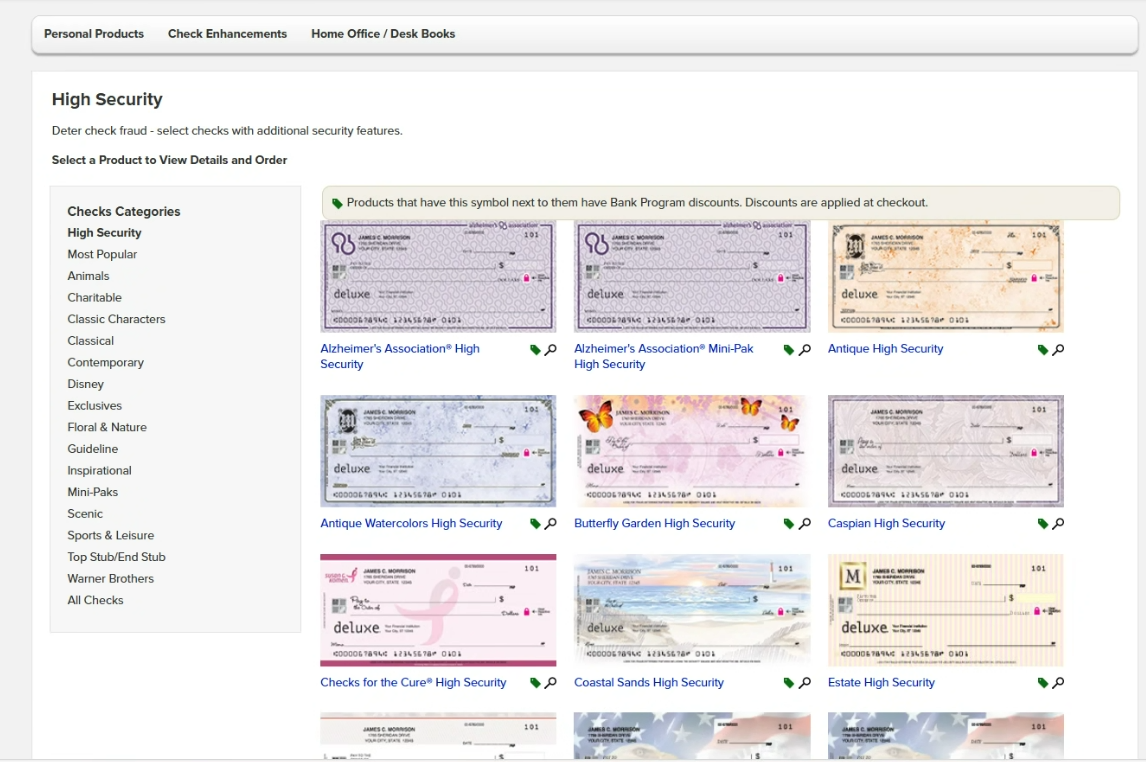If you are using a screen reader or other auxiliary aid and are having problems using this website, please contact us at 1.800.633.7077.
Reorder Checks
What’s convenient and saves you money? The new check ordering system.
Just follow these steps to order checks.
- Log in to CEFCU On-Line® or Mobile Banking.
- Select Services in the menu, then select Checking Services.
- Select Order Checks.
- Choose the account you would like to order checks for.
A new screen will appear with options to place a reorder or view Personal products.
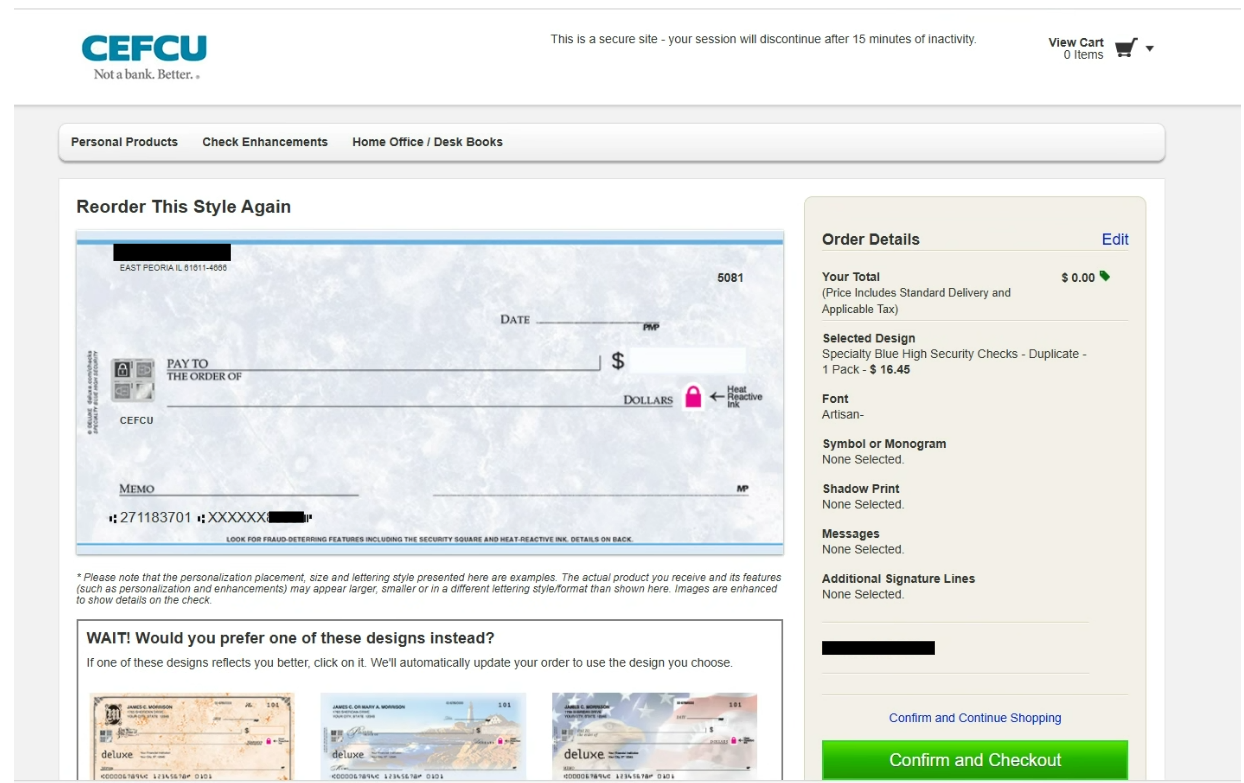
Just follow the steps and submit your check order. Contact CEFCU if you have any questions.
The new system takes you step-by-step through the ordering process.
Select ways to personalize your checks and Add to cart. You can then Check out and complete your order.
Please note any price changes due to trackable shipping are now included.